Install Your Uninstaller!
Thanks for choosing Your Uninstaller! Please follow below step by step instructions to install your copy.
- Download the trial version of Your Uninstaller! (be sure to download it even if you already have trial version installed before seeing the page. They are different) . If you have previous version of Your Uninstaller!, please uninstall it first.
- After the download was complete, double click on the "yusetup7.exe" to install, in most cases, what you need to do is to press all "Next" buttons.
- Fill your order number and email address here and click on "Submit":
Switch to the opened new tab or window and it shows your order details, scroll down and click on "Copy to clipboard". This will copy the registration code to clipboard for Your Uninstaller! to recognize. If you are using non-Internet Explorer browsers, you may need to select the registration code manually and copy it. - Run Your Uninstaller! (if it's running, close and restart it) and it will detect registration key in clipboard, answer "Yes" to register and click on "OK" in the registration dialog. A "Thank you" dialog will appear instantly.
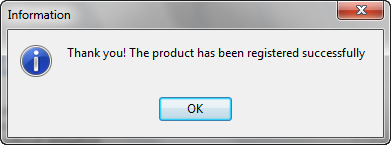
- Congratulations! You've successfully registered Your Uninstaller!! Thanks again for your support!
-
If you have followed the instructions but there's no code detected by Your Uninstaller!, please try to manually register it:
Love Your Uninstaller? Spread the word! Your kind words will greatly help us!
