Reviews of Your Uninstaller!
Over 6,000,000 users Can't Be Wrong! See what the magazines and our users say... If you've uninstalled software from your PC before, you probably know that you can use the Add/Remove Programs feature in the Control Panel to remove programs. Your Uninstaller! makes it easier to uninstall programs. Simply drag the program to the Your Uninstaller!
icon and the uninstall process begins. Your Uninstaller! lets you remove programs that do not appear on the Add/Remove Programs list. You can also use Your Uninstaller! to remove clutter (unnecessary files that programs occasionally leave behind) from your Registry. If you've uninstalled software from your PC before, you probably know that you can use the Add/Remove Programs feature in the Control Panel to remove programs. Your Uninstaller! makes it easier to uninstall programs. Simply drag the program to the Your Uninstaller!
icon and the uninstall process begins. Your Uninstaller! lets you remove programs that do not appear on the Add/Remove Programs list. You can also use Your Uninstaller! to remove clutter (unnecessary files that programs occasionally leave behind) from your Registry.  Your Uninstaller! shows all your programs with nice icons with extremely fast speed, uninstalls programs easily and completely with a single drag &drop. Just find out
a new way to uninstall unwanted programs! Your Uninstaller! shows all your programs with nice icons with extremely fast speed, uninstalls programs easily and completely with a single drag &drop. Just find out
a new way to uninstall unwanted programs! 
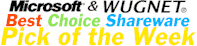
 Pick of the week in "Exploring Windows XP" newsletter. Pick of the week in "Exploring Windows XP" newsletter.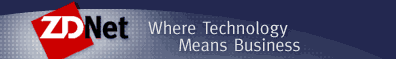 "Your Uninstaller! uninstaller software shows you all of your program icons in a huge scrollable window that's easy to navigate. If you want more information about a program before you uninstall it, it's just two clicks away. " "Your Uninstaller! uninstaller software shows you all of your program icons in a huge scrollable window that's easy to navigate. If you want more information about a program before you uninstall it, it's just two clicks away. "
Jason Parker - ZDNET
|
