
Overview
You've probably encountered some stubborn programs that just won't uninstall at all or uninstall completely, right? And, more often than not, when you use the Windows Add/Remove Program utility, there are remnants or "artifacts" of the program left behind in the system registry and on your hard drive that are no longer needed. These useless items will bog your PC down and, over time, it will get slower and slower lugging around this useless baggage - unexpected errors and frequent crashes may also occur because of this!
What's the problem?
Let's say you frequently install trial versions of programs to check them out. And let's also say that, after giving them a shot, you don't like them and decide to uninstall them. Unfortunately, you find it impossible to uninstall some of them - they remain on the Windows installed programs list even they are "supposedly" gone. These improperly uninstalled programs can also be the cause of errors because many junk files and registry keys/values were left behind on your PC. These 'junk artifacts' can - and do - cause system problems and slow down Windows substantially.
Here's the solution!
Your Uninstaller! will solve these problems. It removes any installed program and clears all the left-behind traces - no more 'junk artifacts' remaining. Whenever you uninstall a program, Your Uninstaller! removes it completely! There's absolutely nothing left behind.
"PCs inevitably accrue a mass of unwanted and unused files that eat up system resources and reduce system stability. Uninstalling these items can be an arduous task, but Your Uninstaller Pro simplifies the process considerably..." - CNET Review
Key benefits
- Uninstall any installed program completely, even corrupted ones.
The most exciting part of Your Uninstaller! is: removing every part of a program completely. With Your Uninstaller!, it's easy to uninstall any installed program - no trace left. - Fix invalid uninstalls in one click.
If you often install/uninstall software, you will most inevitably experience corrupted programs. Let Your Uninstaller! fix them.
- Full system scan after a program
is uninstalled for complete removal.
Your Uninstaller! scans the whole system for related traces and completely removes any 'junk artifacts' after normal uninstallation. You'd never even know the program was once installed on your PC. - Force removal of a program.
Some programs are really hard to remove, especially old-fashioned non-conforming programs. Even they aren't a problem for Your Uninstaller! - Keep your system stable and clean
with various system tools.
Your Uninstaller! has built-in system tools like Uninstaller, Startup Manager, Internet Traces Eraser, StartMenu Manager, and Disk Cleaner to keep Windows clean and in proper operating order. - Easy to Use. No expert knowledge required.
Usability is always foremost on our minds when we develop products. Your Uninstaller! is simple and straightforward to use. No hassles, no confusion. - Windows Vista and Windows 7 Compatible.
Your Uninstaller! is Vista and Windows 7 Compatible for both 32-bit and 64-bit versions. Of course, it also works for Windows XP perfectly.
Awards
Over 6,000,000 users Can't Be Wrong! See what the magazines and our users say...
 If you've uninstalled software from your PC before, you probably know that you can use the Add/Remove Programs feature in the Control Panel to remove programs. Your Uninstaller! makes it easier to uninstall programs. Simply drag the program to the Your Uninstaller!
icon and the uninstall process begins. Your Uninstaller! lets you remove programs that do not appear on the Add/Remove Programs list. You can also use Your Uninstaller! to remove clutter (unnecessary files that programs occasionally leave behind) from your Registry.
If you've uninstalled software from your PC before, you probably know that you can use the Add/Remove Programs feature in the Control Panel to remove programs. Your Uninstaller! makes it easier to uninstall programs. Simply drag the program to the Your Uninstaller!
icon and the uninstall process begins. Your Uninstaller! lets you remove programs that do not appear on the Add/Remove Programs list. You can also use Your Uninstaller! to remove clutter (unnecessary files that programs occasionally leave behind) from your Registry.  Your Uninstaller! shows all your programs with nice icons with extremely fast speed, uninstalls programs easily and completely with a single drag &drop. Just find out
a new way to uninstall unwanted programs!
Your Uninstaller! shows all your programs with nice icons with extremely fast speed, uninstalls programs easily and completely with a single drag &drop. Just find out
a new way to uninstall unwanted programs! 
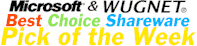
 Pick of the week in "Exploring Windows XP" newsletter.
Pick of the week in "Exploring Windows XP" newsletter.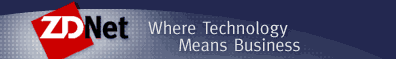 "Your Uninstaller! uninstaller software shows you all of your program icons in a huge scrollable window that's easy to navigate. If you want more information about a program before you uninstall it, it's just two clicks away. "
"Your Uninstaller! uninstaller software shows you all of your program icons in a huge scrollable window that's easy to navigate. If you want more information about a program before you uninstall it, it's just two clicks away. "
- It's just the program I am looking for! It really helps! I have a lot of apps installed on my computer, sometimes it makes things much troubled, your product does make my PC clean, thanks for your good work. Just keep up.
Regards, Anderson.J
- Hi, I've download Your Uninstaller! and tried on my mobile PC, it's really great! Very fast speed, nice interface, handy functions. I've tried several uninstallers, but this is my choice. Thanks for creating such a wonderful software! I have been recommending to all my friends!
Bye William
- I've been using your Your Unistaller! program and I think it is a great product! It is definitely much much better than Windows Add/Remove program. I congratulate you for a great product and I really recommend it!!!. Thank You.
ARTURO RIVERA
- Definitely recommended.. I got so much free space on the PC after using this program.
Peter Nishan
- If you're still not sure, try it out 21 days for FREE! A shareware version is available by clicking here - you can only uninstall 2 applications per session.

